- Courses & Promotions
Current Offers & Promotions
Explore our current promotions
- How to Apply
- Student Support
- About Us
- Agents
- Contact
Our website is currently being updated
Explore our current promotions
Course Duration
of competency
Available
ICT60220 – Advanced Diploma of Information Technology (Telecommunications Network Engineering) reflects the role of individuals in a variety of information and communications technology (ICT) roles who have significant experience in specialist technical skills or managerial business and people management skills.
Individuals in these roles carry out complex tasks in a specialist field, working independently, leading a team or a strategic direction of a business. They apply their skills across a wide range of industries and business functions or as a business owner (sole trader/contractor).
The skills required for these roles may include, but are not restricted to:
Offshore Fee
Onshore Fee
It is recommended that international students with the highest level of formal qualification such as High School Year 12 (or equivalent) undertake ITC50220 – Diploma of Information Technology prior to enrolment into Advanced Diploma of Information Technology due to the complexity of the content delivered.
Students must be 18 years old and above.
A minimum of IELTS 6.0 or equivalent is required.
For more information regarding the commonly acceptable types of English language proficiency evidence, along with the verification methods, please click here
| Core Unit Code | Core Unit Title |
|---|---|
| BSBCRT611 | Apply critical thinking for complex problem solving |
| BSBTWK502 | Manage team effectiveness |
| BSBXCS402 | Promote workplace cyber security awareness and best practices |
| ICTICT608 | Interact with clients on a business level |
| ICTICT618 | Manage IP, ethics and privacy in ICT environments |
| ICTSAD609 | Plan and monitor business analysis activities in an ICT environment |
| Elective Unit Code | Elective Unit Title |
| Telecommunications network engineering specialisation | |
| ICTNPL413 | Evaluate networking regulations and legislation for the telecommunications industry |
| ICTNWK612 | Plan and manage troubleshooting advanced integrated IP networks |
| ICTPMG613 | Manage ICT project planning |
| ICTTEN615 | Manage network traffic |
| ICTTEN622 | Produce ICT network architecture designs |
| Telecommunications Network Engineering Networking | |
| ICTNPL412 | Apply business acumen to network planning |
| ICTNWK546 | Manage network security |
| ICTNWK560 | Determine best-fit topologies for wide area networks |
| ICTNWK561 | Design enterprise wireless local area networks |
| Telecommunications Network Engineering General | |
| ICTTEN621 | Design and configure IP-MPLS networks with virtual private network tunnelling |
| Description of licensing requirements | Work functions in the occupational areas where this qualification may be used are subject to regulatory requirements. Refer to the ICT Information Communication Services Training Package Companion Volume Implementation Guide or the relevant regulator for specific guidance on requirements. No licensing, legislative or certification requirements apply to this qualification at the time of publication. |
105389A
104 weeks
Face to Face, Distance and Online
16 units of competency
$24,000*
$23,000*
*Non-Tuition fees not included.
Students MUST have the following IT equipment prior to enrolling with Reach and will require a suitable study space for self-study, assessment activities or to participate in online classes.
1. Hardware requirements:
2. Software Requirements:
3. Internet Requirements:
4. Other Information:
Reach encourages students to acquire the following skills and knowledge related to operating and maintaining an efficient online study environment:
IT STUDENTS
Students studying IT courses will have access to the Computer Lab during campus operating hours of 6:00am to 9:00pm Mon – Sat to complete assessments.
LEARNING RESOURCES
The following learning resources will be available to ensure learners are able to obtain and absorb the required skills and knowledge required prior to assessment:
Students are provided access to face to face training sessions including software programs and all other
resources required to complete the qualification in class.
Reach Community College also uses a range of training and assessment materials developed in-house with academic writers which includes a suite of Trainer & Assessor Guides as well as Student Guides, and case studies. Students are guided to where they can download relevant policies, procedures and documents relevant to the unit.
Staff and students will have access to:
• Learning and Assessment resources (e.g., learner’s workbook, learning material, additional reading, etc)
• Sufficient tables and chairs for all students
• Current version of the ICT Training Package
• Printer and scanner.
• Microsoft Office 365 software – Outlook, Word, Excel, PowerPoint and OneDrive
• Computer (Ram 16 gb recommended 8gb minimum/ 256 gb hard drive min, Processor i3 or higher)
• Oracle vitrual box
• MS server 2016
• Eclipse latest
• Cisco Packet tracer 7.1 or higher
• Xampp
• sublime text or notepad ++
• Library resources (https://www.libraries.tas.gov.au/Pages/Home.aspx)
Completion of a REACH qualification does not guarantee an employment outcome.
Once the units of competency required in the training package for this qualification have been successfully completed, the student will be issued with an Advanced Diploma of Information Technology (Telecommunications Network Engineering) (ICT60220) and an academic transcript of all completed units within 30 calendar days. Students who successfully complete individual units of competency within the qualification, but not the qualification in its entirety will be eligible to receive a Statement of Attainment. This document contains a record of all completed units and will be available to students by the end of their course.
Reach Community College does not guarantee:
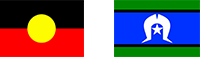
We acknowledge Aboriginal and Torres Strait Islander peoples as the First Australians and Traditional Custodians of the lands where we live, learn and work.
1300 128 199
$200 (Handling Fee)
(No other charges or changes to Tuition Fees once paid)
VOCATIONAL PLACEMENT FEES
$500 – for each qualification in Community Services. Before commencing placement, students will be required to obtain mandatory documents at their own expense. Students will be notified of their placement via email, including when to obtain these documents, prior to commencing vocational placement.
Refund policy rules apply to Placement Fees. Please check our Refund Policy for more detailed information: https://reachcollege.edu.au/student-support/forms/
OSHC FEES
International students must have adequate health insurance while in Australia. It is a condition of your visa that you have Overseas Student Health Cover (OSHC) for the full duration of your student visa. Overseas Student Health Cover (OSHC) is insurance to assist international students meet the costs of medical and hospital care while in Australia.